Last week’s report hinted that I’d be working on making it easier to see which neighbors are your clients as you travel the neighborhood.
Sprint 9: Visualizing client status
Last week’s sprint plan was:
- Make it clear from the map which neighbors are your clients, ex-clients, and prospects
I put in a total of 6 hours of development. I’m actually feeling relatively good about that number because out of all of the weeks in the last two months, it ranks 4th in terms of hours of effort per week. And as a very, very part-time indie game developer, roughly 5 hours a week is what I aim for.
I spent a good part of that time using pen and paper to figure out what my indicators should look like. I even created some mock-ups and posted them on Twitter and in the local chapter of the IGDA’s Slack to get feedback.
I created a speech bubble with the idea that it alone will tell you if you are looking at a client or not. What’s inside the speech bubble can indicate if the client is worried. Prospects won’t have any indicator.
In the following image:
- Mrs. Smith is a client
- Isabella and Alberto are both unhappy/worried clients
- Marsha is an ex-client
You can ignore Brian’s empty speech bubble, as it was just a placeholder, although I got feedback that it was confusing, so…good then.
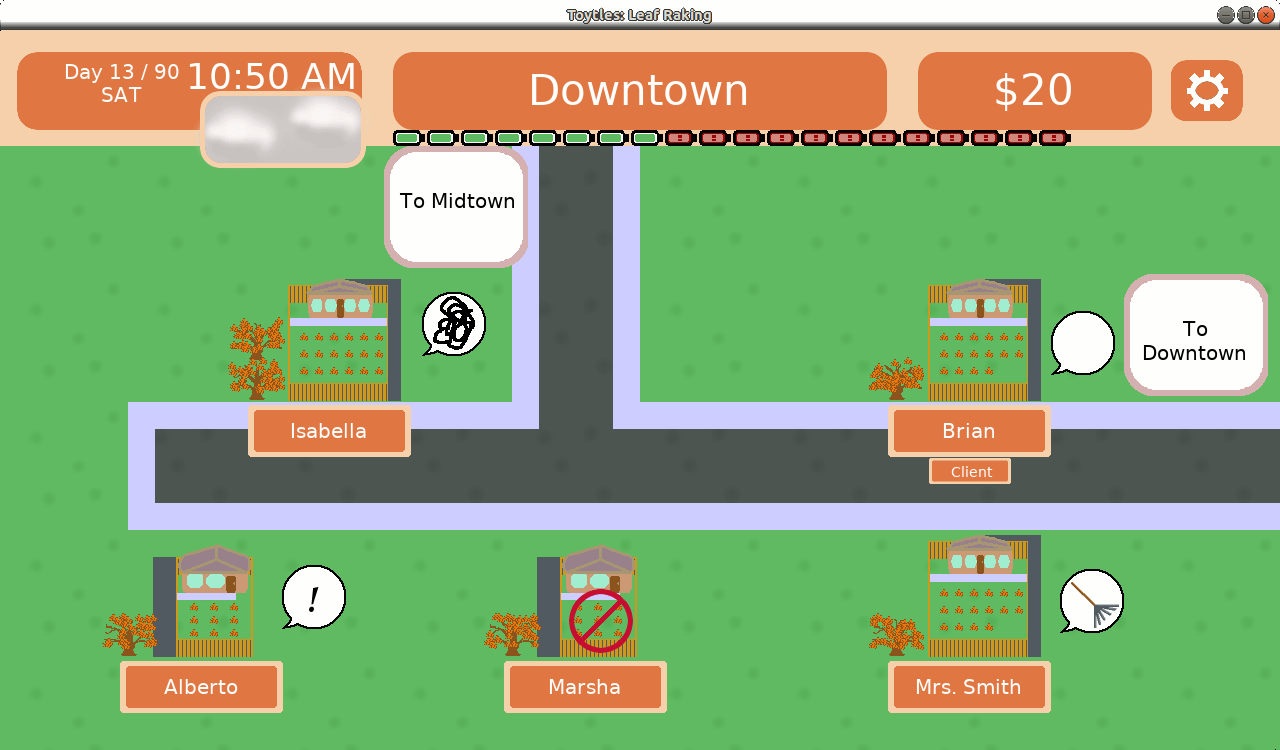
I also got feedback from the image above that the exclamation point looks like someone is trying to get your attention to give you a quest. The angry scribble is playful while communicating that someone is upset, but it isn’t clear why.
I was worried that the “no entry” sign makes it look like you can’t visit Marsha, when in fact you can. My wife pointed out, “Why would your ex-client want to talk to you anyway?” which got me thinking about how much work I want to put into allowing you to visit ex-clients.
Maybe one of the consequences of losing a client is that you cut off access to all sorts of witty writing by yours truly?
I created a new iteration based on the above feedback:
- Mrs. Smith is a client
- Isabella is an unhappy/worried client
- Alberto is a happy client (no need to rake the yard at the moment)
- Brian and Marsha are ex-clients
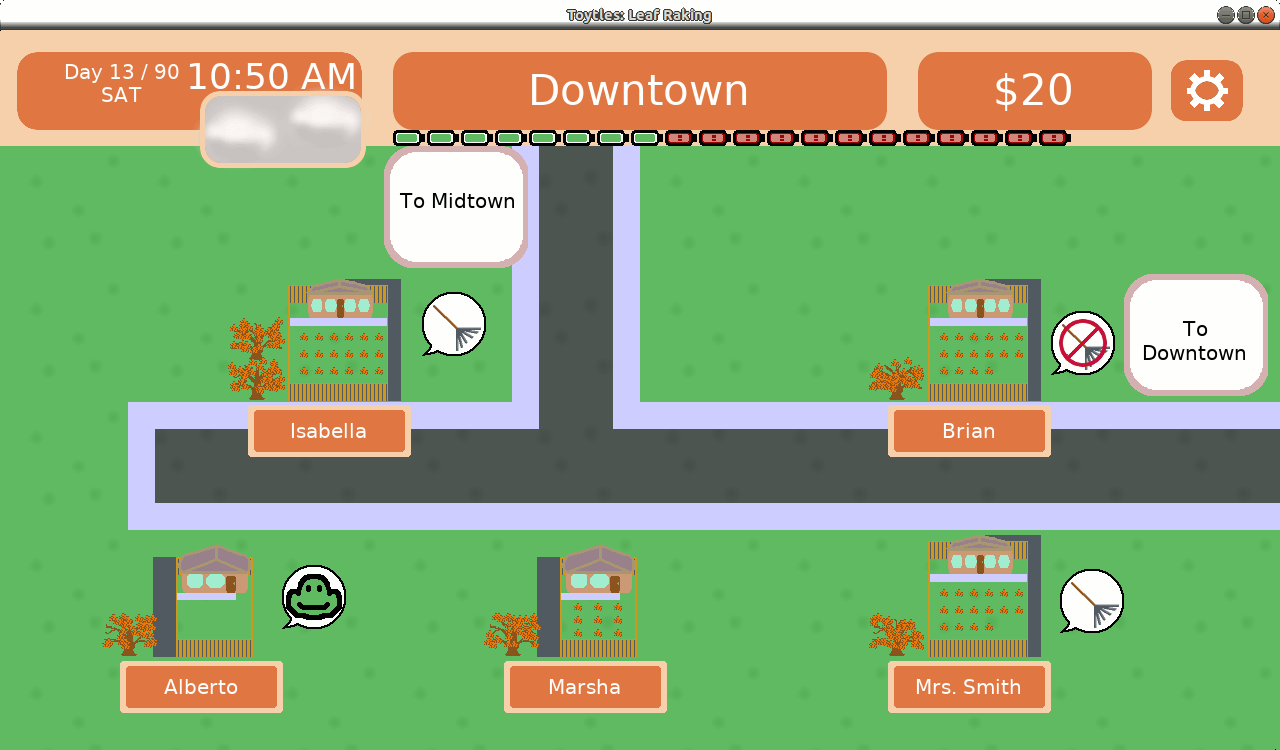
I don’t like Brian’s speech bubble because it goes completely against the idea that a speech bubble is a quick visual indicator that you have a client.
But the smaller blinking “no entry” over a rake symbol should make it clearer that the raking is what is prohibited, not necessarily visiting.
At least, I hope so. I realized surprisingly late that feedback from mockups only gets me so far, and that I’ll need to observe playtesters to see if it actually works the way I want it to work.
The other feedback I got was that the happy turtle face I created to indicate a happy client looks more like a frog, which is confusing in a game about turtles.
And when I look at it…yeah, it does look like a frog.
So I spent some time trying to make it look less frog-like and more turtle-like, getting feedback from local game developers as I went:
I tried making the beak more obvious:

I doodled a bit and experimented with a cartoony emoji-like face:

An artist presented a sketch with the eyes a bit farther apart and with some nostrils, which looked waaaay better than this initial version:

So I doodled a bit more and came up with this:


I was told that the eyes looked sleepy, so I took away the lids and thinned the smile, creating what I think looks like a pretty decent smiley turtle face:

Some of the images above were pictures I took with my phone because it was easier to do so to share on Slack, which is why they are such poor quality.
The last part of the week was spent moving the neighborhood rendering code out into its own files to make it easier for me to work with to add the indicators. I haven’t finished that work yet, which means so far last week was spent designing, iterating, and getting feedback on the indicators but no indicators are implemented yet.
Next sprint: actually implementing it
I expect it won’t take me long to actually get the indicators working in the game. I think the bulk of my time this coming week will be playing the game and getting a feel for how the indicators change the experience. Do they make it easier to understand who your clients are and which ones need urgent attention when you are looking at any given neighborhood screen?
Worries I still have:
- Should prospects have an indicator? Will people ignore them if there is no indicator?
- Will people avoid ex-clients because the indicator makes it look like they can’t or shouldn’t visit? Should I, in fact, make ex-clients less interesting (or beneficial) to visit as a natural consequence of losing a client?
- Does the happy turtle face still look too frog-like?
Hopefully I’ll get some answers in the coming week.
Thanks for reading!
—
Want to learn when I release updates to Toytles: Leaf Raking or about future games I am creating? Sign up for the GBGames Curiosities newsletter, and get the 24-page, full color PDF of the Toytles: Leaf Raking Player’s Guide for free!

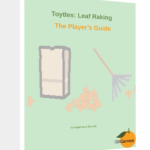
One reply on “Toytles: Leaf Raking Progress Report – Creating Neighborhood Indicators”
[…] Toytles: Leaf Raking Progress Report – Creating Neighborhood Indicators […]