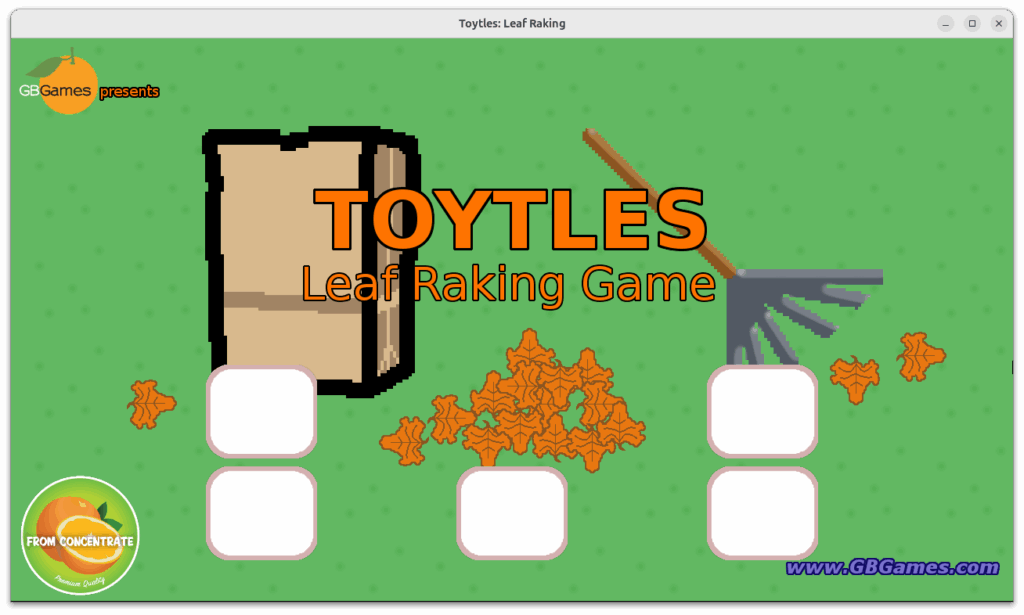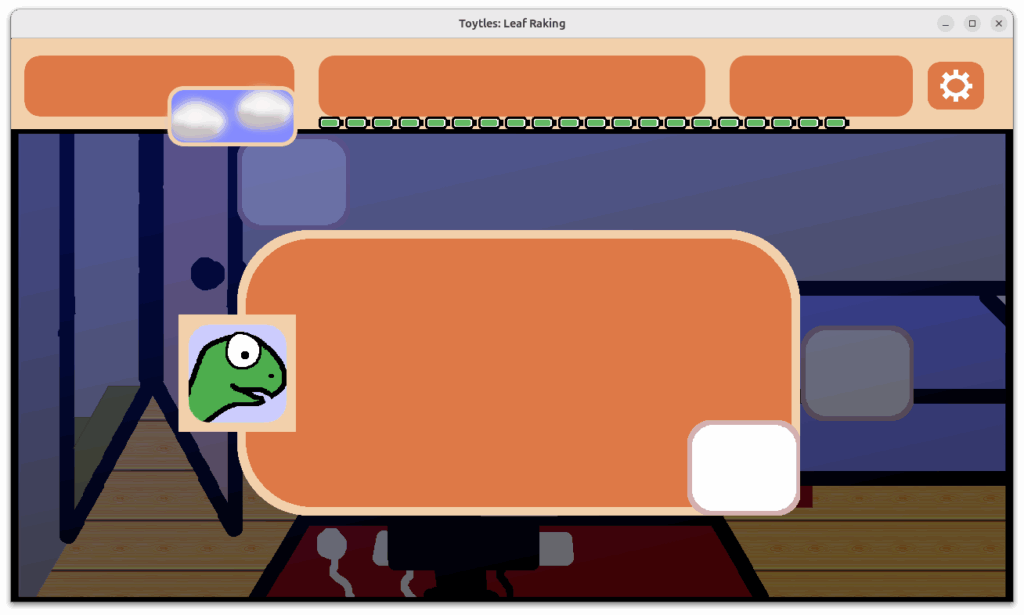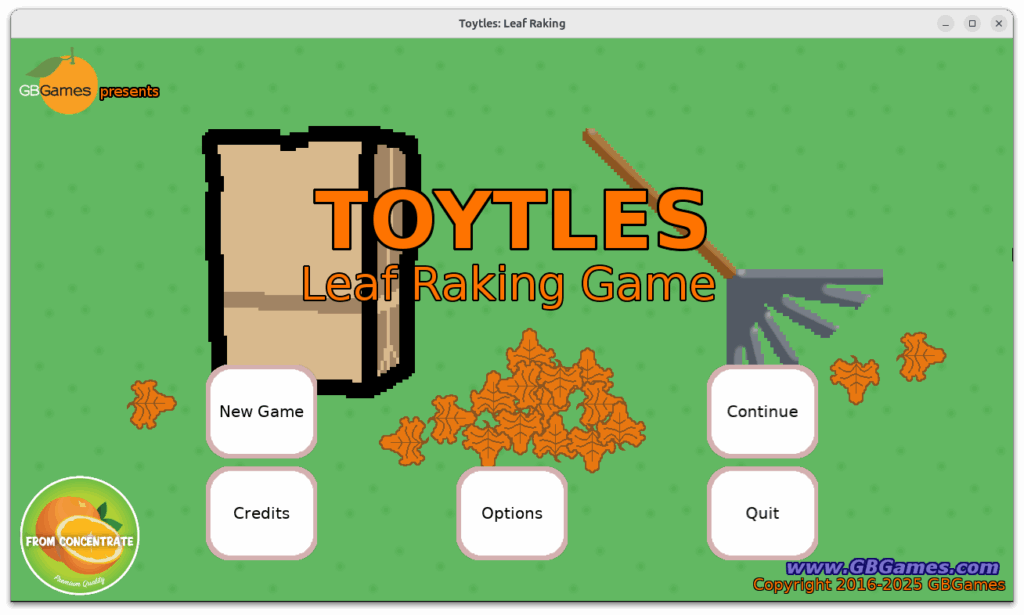Last time, I reported that I was making very slow progress on migrating my code to SDL3, specifically SDL3_mixer, for a Major Update(tm) for my strategic leaf-raking business simulation game, Toytles: Leaf Raking.
It has been another slow couple of weeks since then.
Sprints 2025-MJ_8 and 2025-MJ_9: Preproduction
In progress:
- Update SDL2 to SDL3
I didn’t give an update last week because I didn’t have much to say. I don’t have terribly much to say this time either, as I once again hadn’t put in many hours, but I am sketching out ideas for how the game could be improved and enhanced.
One thing I might try to do is borrow some ideas from a game I’ve been obsessed with recently. Dice the Demiurge is an incremental dice game for one player by Sophie Houlden, the creator of Sophie’s Dice.
One thing that I love about Dice the Demiurge is that it sometimes encourages you to do things in the real world. For instance, if you choose to play as a Mage, you can gain a bonus level by spending time each day for a week learning a new language. I’m currently on my third world and have chosen to play as a Rogue, and I’m currently looking for opportunities to gain a bonus level doing…rogue-ish things.
Some of the real world things you can do are more intimidating than others. Early on, I also gained a permanent Notion 1d18 by singing in the shower after finding the Wandering Emporium, but I could also gain a dice pool by giving up on something unfulfilling, which is a surprisingly big thing to try to fulfill.
Anyway, this game has a lot of such mechanics based on you doing something in the real world, and as it is a single-player game, it’s obviously enforced by your own honor system.
But I wondered if there was something that Toytles: Leaf Raking could encourage the player to do in the real world that would fit the theme of the game, such as offering to help a neighbor with a chore, or saving money for a big purchase, or making plans for the week based on checking the weather forecast.
Would a single-player leaf-raking business simulation have enough players with an honor system to only give themselves a bonus in the game when they do the actual real-world action? It might be worth a try.
Thanks for reading, and stay curious!
—
Want to learn about future Freshly Squeezed games I am creating? Sign up for the GBGames Curiosities newsletter, and download the full color Player’s Guides to my existing and future games for free!