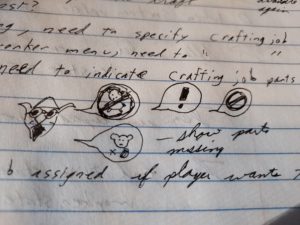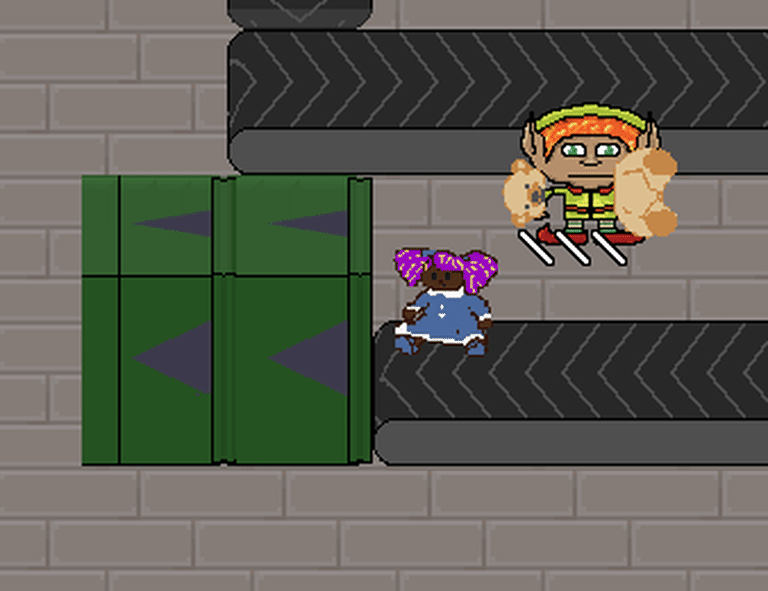Last week, I reported that I had a desire to communicate some feedback to the player in order to make the sewing specialist worker effective in the game Toy Factory Fixer. Unfortunately, my capacity to get it done had been more limited than usual.
But I finally got it done this past sprint.
Sprint 44: Training levels
Planned and Complete:
- Make sewing worker unique
Unplanned and complete:
- Show money earned as hanging value over chute
- Defect: Worker specialty button isn’t highlighted on worker menu
- Defect: Cannot change worker specialty in worker menu
- Defect: Game ends prematurely even though there are plenty of toys possible to ship
Planned and Incomplete:
- Create floor training levels/tutorial
From last week’s report, here are the things I wanted to get done in order to communicate to the player things I never needed to communicate before:
- If the worker is idle and can’t craft due to missing parts, I want the player to know this fact instead of wondering why this worker isn’t crafting.
- When the worker starts crafting, I want to make it clear that toy parts disappeared from the inventory, something that wasn’t necessary when the player was manually deciding when toys were being crafted.
I am happy to say that this past week was a lot more productive and that I finally got these pieces of feedback into the game.
While I did have plans to create something custom for this game, instead I stole a speech bubble and some angry scribbles from one of my other games, Toytles: Leaf Raking.
Whenever the sewing specialist doesn’t have the ability to do any work, they’ll express frustration, which lets the layer know when to change this worker’s orders to focus on crafting Good Toys from parts actually available in the player inventory.
And speaking of inventory, I needed a way to indicate to the player that parts were being used by this worker type automatically. Before, it wasn’t necessary because it was obvious when the player was specifically commanding a worker to craft a particular Good Toy. If there weren’t enough parts, the button for that particular toy type would be disabled, and if there were enough parts, the player could easily see how many parts would be left if they command a particular worker to craft a toy.
So, something I’ve been meaning to put into the game anyway was floating number indicators. And it looks pretty good:
I think I need an audio effect to also indicate that toy parts are being taken, and I still like the idea that toy parts fly out of the inventory to the worker in question so it is even clearer, but I might not implement that last one before I release the game.
I also added floating numbers when toy parts get added to the inventory, but more importantly, I changed how the money bonus for shipping toys or starting a production run early looks. I already had the text showing the amount of money earned flying from the source of the money bonus towards the player’s money, but it was moving too fast for anyone to read.
So based on some feedback I’ve gotten from play testers and others I’ve talked to, I use the same text floater with different colors and a larger font:
I also fixed a few defects, a critical one being that the game would sometimes end even if the player still had toys to craft due to a logic error in determining if the game was over.
Unfortunately I barely started work on the level that introduces the new sewing specialist, so that work will need to continue this sprint.
Thanks for reading!
—
Want to learn when I release updates to Toytles: Leaf Raking or about future Freshly Squeezed games I am creating? Sign up for the GBGames Curiosities newsletter, and get the 24-page, full color PDF of the Toytles: Leaf Raking Player’s Guide for free!